BoostTestUi is a freeware Windows based unit test runner for the boost.test, Google Test and NUnit frameworks. boost.test and Google Test project require an alternative header file to support BoostTestUi, NUnit test assemblies can run unmodified.
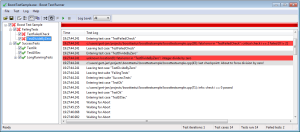
Features
- Runs boost.test, Google Test and
NUnit based unit tests - Runs both 32 bit and 64 bit unit tests
- Option to wait for attaching a debugger at test executable startup
- Repeat until fail
- Run test cases in random order
- Auto run tests after rebuild
- Double click log line to open source file reference in Visual Studio editor
Toolbar
 Load a unit test executable. Unit tests can also be loaded from the File -> Open, File -> Recent Tests or by dragging a unit test executable file onto the BoostTestUi window.
Load a unit test executable. Unit tests can also be loaded from the File -> Open, File -> Recent Tests or by dragging a unit test executable file onto the BoostTestUi window.
 Save the test log as a text file.
Save the test log as a text file.
 Clear the test log.
Clear the test log.
 Reset the test case selection.
Reset the test case selection.
 Toggle test log time stamps between test run time or clock time.
Toggle test log time stamps between test run time or clock time.
 Copy the test log to the clipboard.
Copy the test log to the clipboard.
 When enabled, randomises the test case execution order.
When enabled, randomises the test case execution order.
 When enabled, runs all selected test cases until a test fails.
When enabled, runs all selected test cases until a test fails.
 When enabled, the test executable allows you to attach a debugger before executing the tests.
When enabled, the test executable allows you to attach a debugger before executing the tests.
 Run all selected tests in the unit test. Choose Run from the test case tree view context menu to run single test suites or test cases.
Run all selected tests in the unit test. Choose Run from the test case tree view context menu to run single test suites or test cases.
 Abort the running test.
Abort the running test.
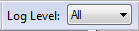 Select the amount of test log detail.
Select the amount of test log detail.
Changelog
1.0.0 28 September 2013
- Initial release
1.0.1 16 February 2015
- Added support for NUnit TestFixture attributes with constructor arguments
- Sort NUnit tests alphetically
1.0.2 21 February 2015
- Added support for NUnit Ignored tests
- NUnit help dialog added
1.0.3 28 April 2015
- Find in toolbar
- NUnit: Don’t interpret setUp/tearDown methods named TestXxx as testcases
1.0.4 2 June 2015
- Support for GTest parameterised test cases
1.0.5 7 October 2015
- Support for GTest 1.7.0
1.0.6 20 October 2015
- Running an empty test tree now runs nothing instead of all tests
1.0.7 27 December 2015
- Support for updated boost.test in boost 1.59.
1.0.8 7 February 2016
- unit_test_gui.hpp in 1.0.7 didn’t work any more with boost 1.58 and before. Fixed
- Fixed Unsupported Unit Test Type on startup
- Improved error message when test executable can not start
1.0.9 8 September 2016
- Fixed problems with NUnit assemblies in a path with spaces.
1.1.0 26 November 2016
- Added support for the Catch C++ test framework.
1.1.1 20 December 2016
- Report failures during gtest test setup.
1.1.2 25 June 2017
- Auto attach debugger if available.
- Visual Studio selection dialog added.
- Fixed logging of &.
1.1.3 25 June 2017
- Support gtest 1.8.0.
1.1.4 14 September 2017
- Add NUnit TestCaseAttribute support.
- Add debug type selection.
1.1.5 17 January 2018
- Select single test case.
Download
BoostTestUi runs on 32 bit and 64 bit versions of Windows XP and later. The installer installs BoostTestUi in the Start menu. The zip file download contains just the executables that you can copy and run anywhere.
Win32 zip file download: BoostTestUi-win32-1.1.5.zip (434 kB)
Win32 installer download: BoostTestUi-win32-1.1.5.msi (492 kB)
Author
Gert-Jan de Vos